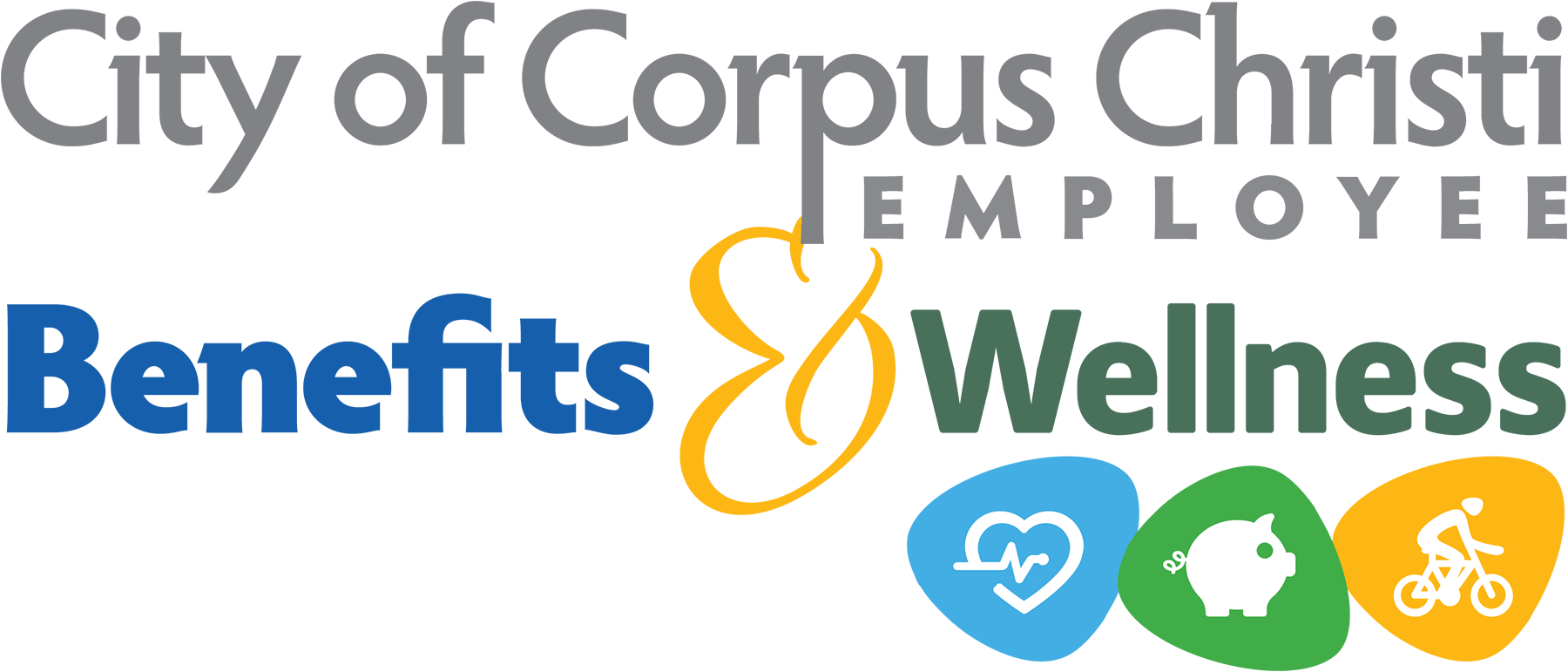Completing an online health assessment is a requirement for employees to earn the health insurance discount. It can be completing using any of the following platforms:
- Wellable (visit Wellable – Employee Wellness Platform to register)
- BCBS Well onTarget
Complete it at least once on the platform of your choice between 7/1/2024 to 6/30/2025 to receive the credit for this activity. The instructions for both are listed below:

- Sign into your Wellable account via desktop or the Wellable app.
- Select the Bulletin Board tab and click on the Wellable Personal Health Assessment link (located in the Wellness Program requirement description)

- On your computer, log on to BCBSTX.com
- On the top menu, under the My Health tab, select Wellness, then click on the “Visit Well onTarget” button.
- On the main menu, select the Health Assessment
OR….
- From your mobile device, open the BCBS app and click on the logo