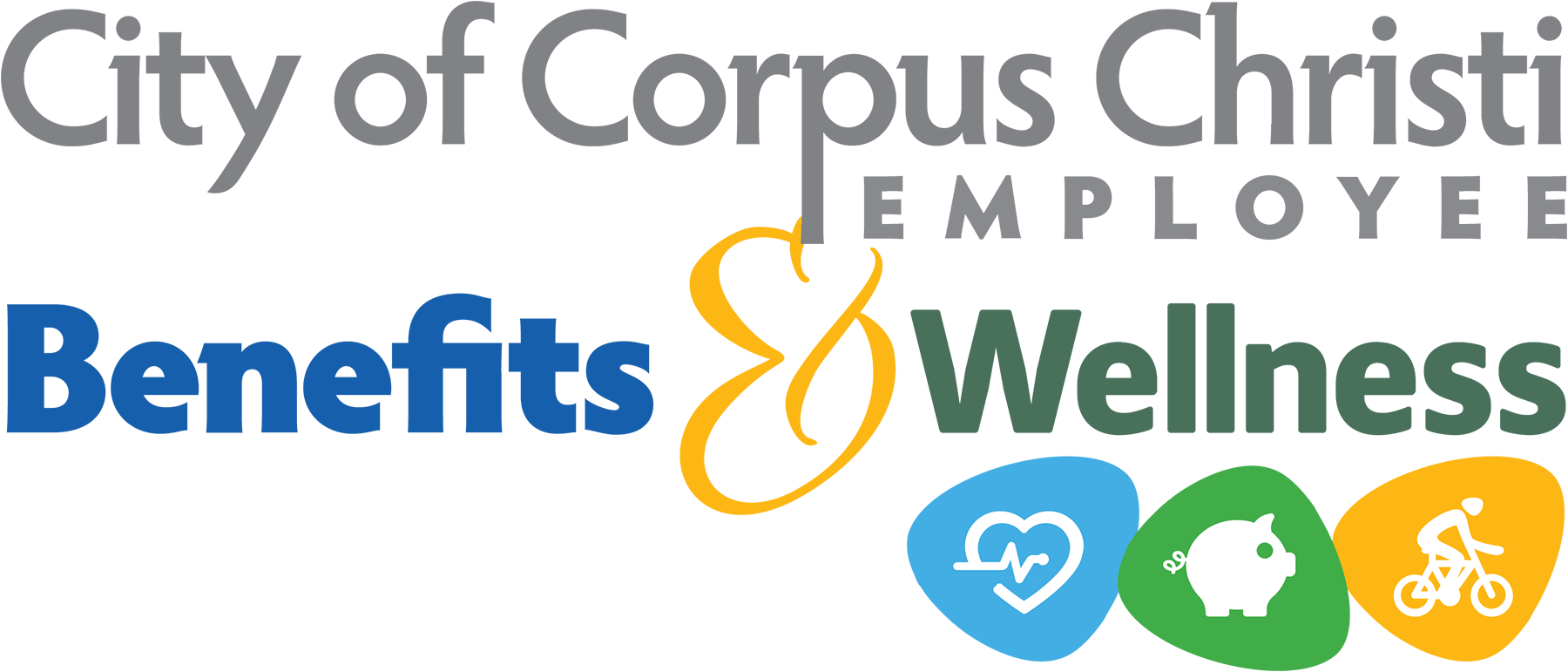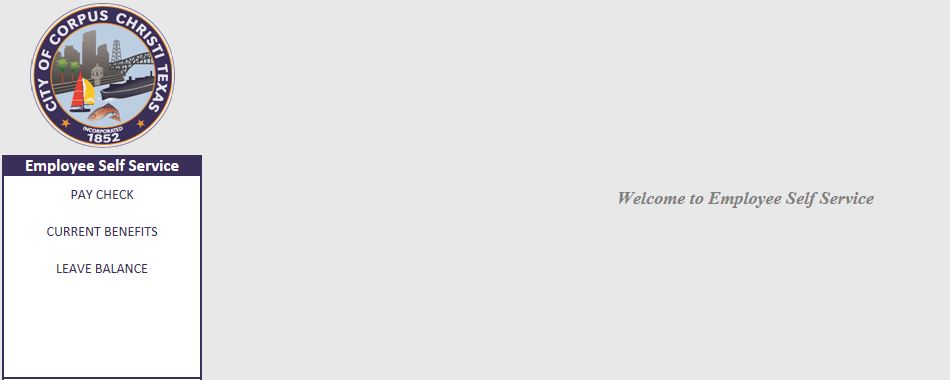You can view your upcoming 2019-2020 Plan Year benefits through Employee Self Service!
- Click on Employee Self Service below and follow along with the instructions.
Employee Self-Service Link
Log in on the Akamai screen, then log in to Infor. Both use your Infor log in information. If you need help with your password please call the IT Help desk at 826-3766 between 8 AM and 7 PM Monday through Friday
- Once Logged in, click on “Current Benefits” on the left hand side.
- Then, adjust the effective date as shown below to 10/01/2019 and click continue.

- This will update your benefits to reflect what you are enrolled in for the new plan year starting October 1, 2019.
*If you receive the below error, please clear your cache and try to log in to Employee Self Service again. You can clear the cache by clicking the settings button in the top right hand side of your browser, and selecting “clear browser data”*