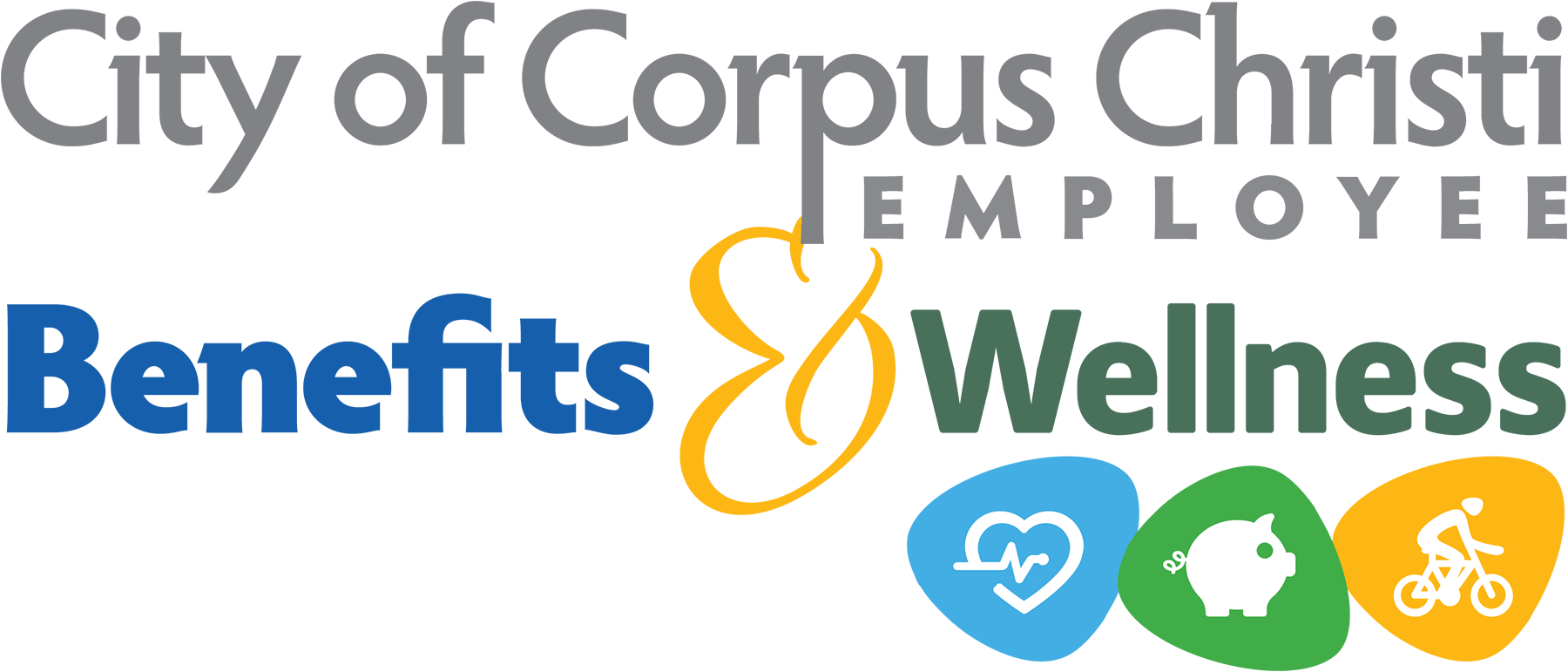Click on 2024 Benefits Education Schedule for open enrollment presentation details!
Enrollment system is available August 12th – 23rd. Any supporting documents must be submitted by August 30th to Benefits.

Alex is available beginning August 12th at start.myalex.com/corpuschristi.
Open Enrollment Steps
- Click on Infor Self Service and log in by selecting the Azure PRD option The system is accessible 24/7 during Open Enrollment (August 12-August 23). It should automatically log you in, but if it does not, use your standard city login. If you do not know your username and password, please contact the MIS Service Desk at 826-3766 during normal business hours, Monday thru Friday, 8:00 AM – 7:00 PM.
- Click on Current benefits to view your current elections.
- Click on Benefits Enrollment to select your Open Enrollment elections. If you are in a High Deductible plan and want to receive the City HSA Contribution, you must enroll in both the CDHP plan and the City HSA Contribution plan.
- Continue to through all the benefit election steps and click “Submit.”
- Print out your elections as your confirmation in case there are any system errors.
NOTE: If you stop the process prematurely, the system will drop you from all benefits, both current and new.
Related Forms
Health Savings Account (HSA) Enrollment Form
If you are enrolling in the HSA account for the first time, please complete this HSA Enrollment Form and submit it to EmployeeBenefits@cctexas.com. If you already have an HSA account established, the form is not needed.
Adding Dependents
If you wish to cover a legal spouse or dependent who is not yet set up in Infor, please complete the Dependent Addition Form and submit it to EmployeeBenefits@cctexas.com with the required dependent documentation.
Evidence of Insurability (EOI)
If you wish to increase your life insurance coverage or Long Term Disability Coverage during open enrollment, the carriers require EOI applications. Please complete the EOI Form and submit it to EmployeeBenefits@cctexas.com.